Set Up a ChatGPT Account: Whether you’re a developer, student, content creator, or just curious about AI, setting up a ChatGPT account is your first step to accessing one of the most powerful AI tools available today. This article walks you through how to create a ChatGPT account, log in, and use it immediately.

Table of Contents
What is ChatGPT?
ChatGPT is an AI chatbot developed by OpenAI that can:
- Answer questions
- Write and review code
- Generate content
- Explain concepts
- And much more…
To use ChatGPT, you need to create an account on https://chat.openai.com.
Prerequisites
Before you begin:
- A valid email address (Gmail works fine)
- A mobile number (for verification)
- An internet browser (Chrome, Firefox, Edge, etc.)
Step-by-Step Guide to Set Up a ChatGPT Account
Step 1: Visit the ChatGPT Website
- Open your browser.
- Go to 👉 https://chatgpt.com/auth/login
Step 2: Click on “Sign Up”
- On the homepage, click “Sign Up”.
- You’ll be taken to the registration page.

Step 3: Choose Your Sign-Up Method
You can sign up using:
- Email Address
- Google Account (easiest option)
- Microsoft Account
Choose the method that suits you best.
Here, we are going to create an account using an Email Address. Enter the email address and click on the Continue button.

Step 4: Create Account Password
Create your account password here, and click on the Continue button.
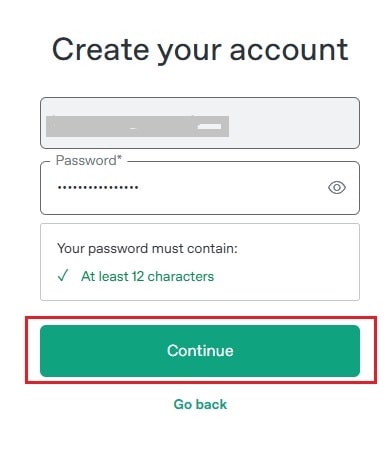
Step 5: Verify Your Email
- If you signed up using an email:
- Open your inbox
- Look for a verification code in your email from OpenAI
- Enter the verification code and click on the Continue button.

Step 6: Enter Your Profile Details
You’ll be prompted to enter:
- Full name
- Birthday
Then click “Continue”.

Step 7: You’re In! 🎉
You’ll now see the ChatGPT interface with a prompt box that says, “Ask anything.“
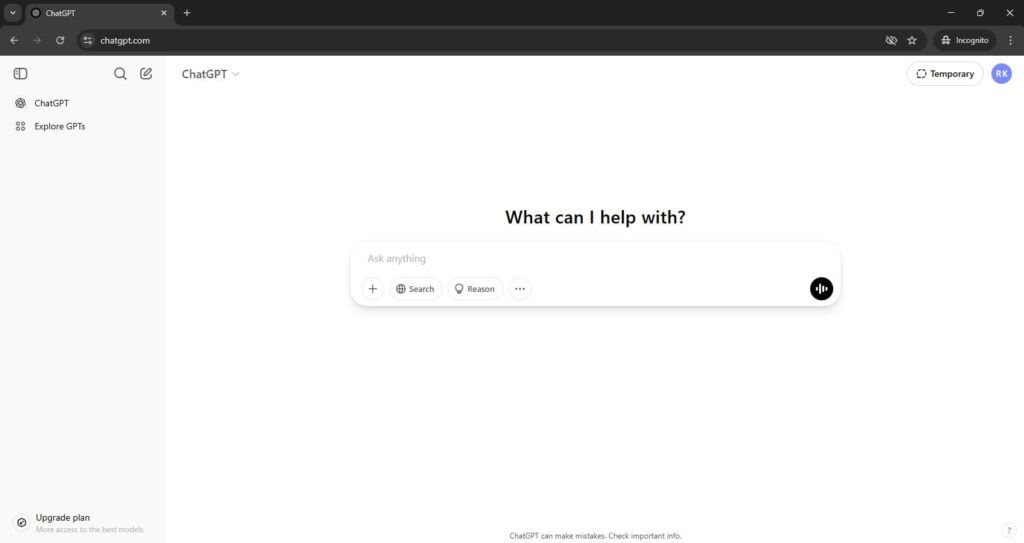
Congratulations! 🎊 You’re ready to chat with ChatGPT.
Optional: Upgrade to ChatGPT Plus
If you want access to GPT-4 and faster responses:
- Click on your name/email at the bottom left.
- Select “My Plan”.
- Choose ChatGPT Plus ($20/month as of now).
- Enter payment details.
📌 GPT-3.5 is free; GPT-4 is part of the paid plan.
Tips for First-Time Users
| Tip | Benefit |
|---|---|
| Ask simple questions | Understand how ChatGPT responds |
| Use it like a coding buddy | Paste code and get debugging help |
| Save useful chats | Bookmark or copy useful prompts |
| Be specific in your queries | The better the input, the better the output |
ChatGPT Mobile App (Optional)
You can also use ChatGPT on your phone:
Log in with the same credentials.
Conclusion
Setting up a ChatGPT account takes just a few minutes but opens the door to endless possibilities—whether you want to write better code, get help with learning, or explore AI. With this step-by-step guide, you’re now ready to start your ChatGPT journey!
You may also read: Using ChatGPT for Developers | DeepSeek explained: Everything you should know
